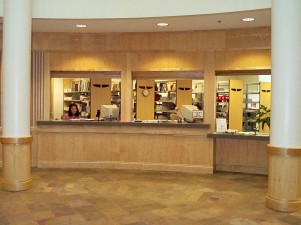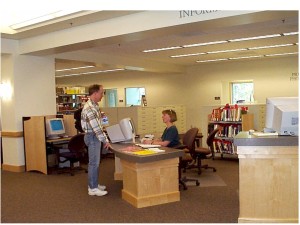First–it’s a great idea to get to know key service points within the actual library!
Library Reserve and Circulation Desk
Faculty place readings and course materials (sometimes including text books) on RESERVE at the library so that students can check them out for short periods of time. The Library Reserve/Circulation desk is also where you can check out library materials, including laptops, keys to group study rooms, books and more!
_____________________________________________________________________________________________
Library Information Desk and 24/7 Librarian Assistance
Need help finding some information? Are you new to databases and want to find an article? Do you need help printing a document? The LIBRARY INFORMATION DESK on the main floor of the library is the place to go when you have a question!
You can also talk with librarians 24/7 via our chat service located on the
Library webpage.
_____________________________________________________________________________________________
Campus Library Webpage
Next–you are going to want to get to know the Campus Library Webpage at http://www.cocc.edu/Library so that you can find books, background information and articles!
Why use a library webpage for accessing information when you can just use Google, you ask?
WELL! Think of the library as your map to the world of information. You can wander around the free web (Google, etc) and stumble across factual, accurate information just like you can wander around Europe and stumble upon the Eifel tower (eventually!). There’s a lot of great stuff that can be found by wandering, but if you want efficient, effective access to information, library search tools help you get there fast.
Furthermore, have you ever felt like you needed a credit card available to access the good stuff on the web? Doesn’t that feel a little stressful?
Libraries buy the good stuff for you. That’s what we’re all about–giving you access to good, valuable, scholarly information. The thing is, you have to know how to use library search tools in order to find the good stuff. It’s not harder than Google–it’s just a little more spread out–you use different library search tools to locate different kinds of information, such as books, articles, and facts.
_____________________________________________________________________________________________
To Get Some Background–Use Online Encyclopedia Collections:
First, get to the Barber Library Webpage at: http://www.cocc.edu/Library/.
Look for the encyclopedias and more icon to access online encyclopedia collections. These resources to explore possible topics or to find out more about one particular topic.
Each online encyclopedia in your results list offers sections /articles (but these are encyclopedia articles, not journal articles) on your topic.
Note that all of these resources allow you to download or e-mail sections/articles to yourself AND most have a citation function that lets you choose a particular citation format (such as APA, MLA, etc.)
Here’s some of our general collections of online encyclopedias:
If you have a social issues topic you might also want to explore:
To Get Some Articles, Use Journal Article Databases:
Remember to start at the Campus Library webpage at: http://www.cocc.edu/Library/.
Look for the Articles and More icon to access journal article databases. Journal article databases let you search on your topic to locate academic, scholarly articles. The library purchases these databases for you to search–this is different from searching on Google or other “free web” search engines!
Here’s a few databases (from our list of over 100) that might be especially helpful:
Academic One File
Academic Search Premier
General OneFile
MasterFile Premier
Take a look at the Resources by Subject icon as well–it will list all databases and online encyclopedias for specific subject areas!
TO SEARCH A JOURNAL ARTICLE DATABASE:
Database Search Hints
|